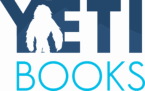Painting contractors often face a unique set of financial challenges, especially when dealing with seasonality and supply costs. Good bookkeeping for painters isn’t just about staying out of trouble with the IRS; it’s about making better decisions every day. Whether you’re a single-truck operator or managing multiple painting crews, your financial data should work for you, not against you.
Here’s how to level up your books and keep your painting business profitable and compliant.
Why Bookkeeping Matters for Painters
Painters face unique financial challenges:
- Seasonal cash flow: Summer and holiday spikes and winter slowdowns
- Inventory/COGS tracking: Paint, brushes, and supplies tied to specific jobs
- Labor complexity: Mix of W-2 employees and seasonal 1099 contractors
- Split income types: Residential vs. Commercial and New Construction vs. Remodel
Failing to track these properly can lead to underbilling, lost revenue, and overpaid taxes.
For more on how this works check here: https://yetibooks.com/how-it-works/
5 Essential Bookkeeping Habits for Painters
- Log every transaction the same day it happens
Delayed entry leads to forgotten expenses and inconsistent data. - Reconcile accounts monthly
Don’t wait for tax season to spot errors — monthly reconciliation keeps things tight. - Use consistent job codes or naming conventions
Makes reports easier to read and keeps labor/materials clearly separated by project. - Review financial statements quarterly
Look for trends in profitability, margins, and expenses before they become issues. - Back everything up
Store digital copies of receipts, invoices, and contracts for easy access and audit readiness.
Chart of Accounts Example for a Painter’s Bookkeeping
Here’s a snapshot of what a trade-specific chart of accounts might look like:
The Chart of Accounts (COA) is the backbone of your bookkeeping system. It’s essentially a categorized list of everything your HVAC business earns or spends money on, broken into income, cost of goods sold (COGS), expenses, assets, liabilities, and equity.
A well-organized, trade-specific chart of accounts allows you to:
- Run more accurate profit & loss (P&L) reports
- Understand job profitability
- Prepare clean books for tax season or bank financing
- Get granular with budgeting and forecasting
Using Classes and CRM Mapping for True Job Costing
While a detailed chart of accounts is a strong foundation, it’s not enough to get full visibility into job-level profitability. To accurately allocate revenue and expenses across multiple revenue sources, you also need to:
- Use Classes in QuickBooks Online (QBO) to tag transactions by job type or business unit
- Sync those Classes with Business Units or Departments in your CRM (such as Jobber, ServiceTitan, or Housecall Pro)
- Ensure that payroll, expenses, and revenue are consistently tagged and mapped across both systems
Without this setup, you’re limited in how well you can track true job costs and determine profitability per service type. You may be recording clean data but missing out on actionable insights that drive smarter decisions.
A professional bookkeeper or fractional CFO can help implement this structure and ensure your financial systems support both operational efficiency and long-term growth.
Here’s a detailed example of what a Chart of Accounts for a Painting business might look like, broken down by category:
Income Accounts
These track all revenue sources:
- 4000 – Commercial Revenue
- 4010 – Residential Revenue
- 4020 – New Construction Revenue
- 4030 – Remodel Revenue
COGS (Cost of Goods Sold)
Direct costs tied to performing jobs:
- 5000 – Job Materials & Supplies
- 5010 -Subcontractor Labor
- 5020 -Permit & Inspection Fees
- 5030 -Equipment Rentals (e.g., lifts, cranes)
Expense Accounts
Operational and overhead costs:
- 6000 – Payroll (Techs & Admin)
- 6010 – Payroll Taxes
- 6020 – Health Insurance & Benefits
- 6030 – Fuel and Vehicle Maintenance
- 6040 – Tools and Small Equipment
- 6050 – Rent & Utilities
- 6060 – Software Subscriptions
- 6070 – Advertising & Marketing
- 6080 – Insurance (Liability, Vehicle, etc.)
- 6090 – Office Supplies & Postage
Asset Accounts
What the business owns or is owed:
- 1000 – Checking Account
- 1010 – Accounts Receivable
- 1020 – Inventory on Hand
- 1030 – Fixed Assets (Vehicles, Equipment)
- 1040 – Security Deposits
Liability Accounts
What the business owes:
- 2000 – Accounts Payable
- 2010 – Credit Card Payable
- 2020 – Loans Payable (Vehicles/Equipment)
- 2030 – Sales Tax Payable
- 2040 – Payroll Liabilities
Equity Accounts
Owner’s equity and retained earnings:
- 3000 – Owner’s Equity
- 3010 – Retained Earnings
- 3020 – Distributions/Draws
Pro Tips:
- Use numbering conventions (like 4000 for income, 5000 for COGS, etc.) to make reports easier to read and filter.
- Customize based on your business model: for example, if you do a lot of new construction painting or custom staining, you might need more granular COGS or service categories.
- Your COA should evolve with your business — review it annually to ensure it reflects your services and cost structure.
Work In Progress
For contractor businesses, tracking monthly profits can be challenging when jobs extend beyond 30 days. This is where a well-defined Work-In-Progress (WIP) report becomes invaluable. A WIP report allows you to track the progress of jobs from start to finish. When integrated with your accounting software, this information helps account for revenue that might not be visible at month-end because jobs are still in progress, even though the income is budgeted and expected. Most WIPs typically include:
- Customer/Job#
- Start Date
- Days Remaining to Complete Job
- End Date
- New Projected Date (If End Date has changed)
- Customer Deposit
- Contract Price
- Estimated Total Cost (Budget)
- Revenue Remaining
- Initial Estimated Margin at Completion
- Cost to Date
- Estimated Remaining Cost
- Revised Margin at Completion
- Completed Date
- Total Days to Complete Job
How to Categorize Your Expenses the Right Way
Mistakes in categorization lead to bad financial insights. Keep it clear by grouping expenses like this:
Direct Job Costs (COGS):
- Equipment, paint, supplies, and rentals
- Subcontractor labor
- Permits and inspection fees
Overhead Expenses:
- Fuel and truck maintenance
- Rent, utilities, and insurance
- Office staff wages
- Software subscriptions
Marketing & Sales:
- Google Ads
- Door hangers, postcards
- CRM or lead-gen platforms
Tools to Make Bookkeeping Easier
Choosing the right software can drastically reduce your manual work. Popular tools for painting businesses include:
| Tool | Purpose | Integration |
| QuickBooks Online | General bookkeeping | Most CRMs & payroll tools |
| Jobber | Invoicing, scheduling | Syncs with QBO, Stripe, etc. |
| Housecall Pro | All-in-one field service software | Built for numerous trades |
| Gusto | Payroll & contractor payments | Integrates with QBO |
Pro Tip: Use a bookkeeping solution that integrates with your scheduling and invoicing tools to reduce duplicate data entry.
Watch Out for These Bookkeeping Red Flags
If you spot any of these issues, it’s time to tighten up your process (or hire help):
- Invoices regularly sent late or unpaid
- Confusion around which expenses belong to which job
- Can’t produce a clear profit & loss (P&L) statement
- Payroll taxes constantly behind or inaccurate
- No backup system for receipts or financial records
When to Consider a Professional Bookkeeping Partner
DIY bookkeeping works… until it doesn’t. Here’s when painting businesses typically look for outside help:
- Revenue hits $150k+ and you can’t keep up
- You want to apply for financing or grow your fleet
- You’ve been hit with a tax penalty or audit
- You’re hiring employees or expanding into new states
- You don’t have time to focus on the financial side of the business
Final Thoughts: Get Ahead with Clean Books
Bookkeeping is more than just number crunching; it’s the foundation of every smart decision you make in your business. Whether you’re budgeting for the off-season, hiring new techs, or preparing for an exit, having clean, accurate financials gives you the confidence to move forward.
Need help? At YetiBooks, we specialize in bookkeeping, tax, and fractional CFO services tailored for painting and other home service pros. Let us handle the back office while you focus on building a business you’re proud of.
FAQs: Bookkeeping for Painting Businesses
What makes Painter bookkeeping different from other industries?
Painting businesses often deal with seasonal income, job-based labor, equipment rentals, and fluctuating or job-specific material costs. Bookkeeping needs to account for these variables to ensure accurate financial tracking and profitability analysis.
How do I track job costs accurately?
Use a chart of accounts that supports job costing. This means logging materials, labor, subcontractors, permits, and equipment rentals under the job to which they belong. Software like QuickBooks with job tracking features is ideal for this.
Can I do my Painting Business bookkeeping with spreadsheets?
While spreadsheets may work for very small operations, they quickly become error-prone and inefficient. As your business grows, switching to accounting software like Quickbooks Online, or working with a professional bookkeeper will save time and reduce risk.
When should I outsource my bookkeeping?
Most painting businesses benefit from outsourcing when revenue exceeds $150,000, or when owners are spending more time on books than growing the business. Outsourcing ensures accuracy, keeps you compliant, and provides deeper financial insight.